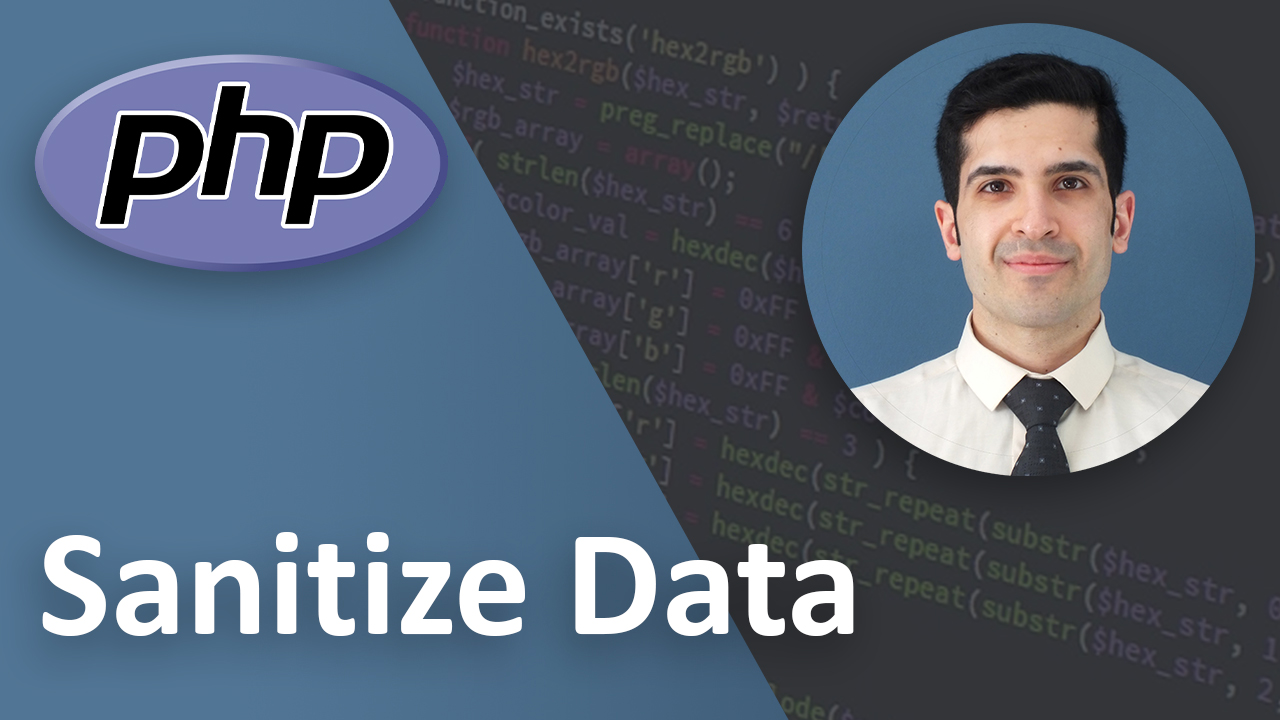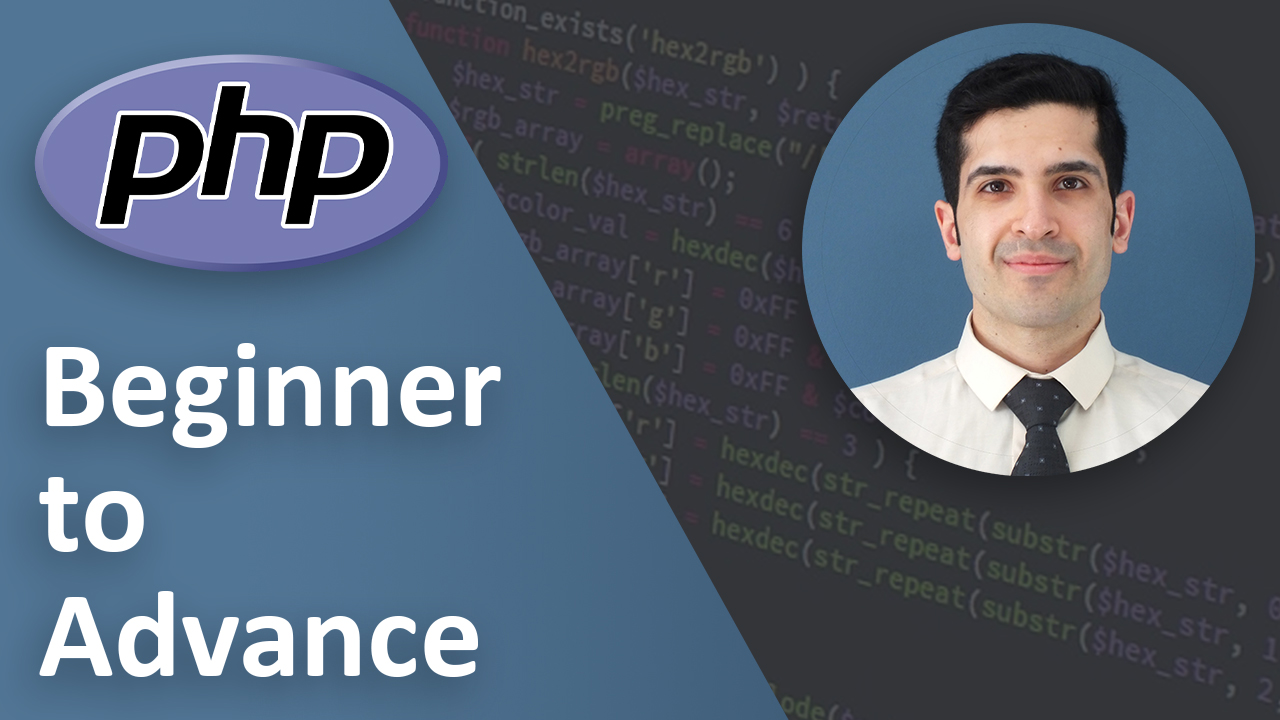React Beginner to Advance 2025: A Complete Guide to Building Modern Web Applications
Last Updated on Jul 17, 2025
- Introduction
- What is React JS?
- Why Learn React in 2025?
- Setting Up Your React Development Environment
- React Core Concepts (Beginner Level)
- JSX: JavaScript + XML
- Components: Functional vs. Class
- Props: Passing Data to Components
- State: Local Component Data
- Intermediate React: Hooks, Forms, and State Management
- Advanced React Patterns and Techniques
- React Ecosystem: Libraries and Tools You Should Know
- Performance Optimization in React
- Accessibility (A11y) in React
- Building a Real-World React Application
- Deploying React Applications
- Testing in React Applications
- Common Pitfalls and Best Practices
- Conclusion
- Key Takeaways
Introduction
React JS has firmly established itself as one of the most widely adopted JavaScript libraries for building dynamic user interfaces. Whether you're crafting a small personal website or architecting a large-scale enterprise dashboard, React's component-based architecture and flexible ecosystem allow developers to create highly performant, scalable, and maintainable applications.
Learning React in 2025 isn’t just about understanding its core concepts—it’s about mastering the ecosystem, embracing best practices, and staying aware of emerging trends like React Server Components, concurrent features, and edge rendering.
In this definitive guide, we’ll walk you through everything you need to know about React—from beginner fundamentals to advanced patterns, real-world examples, deployment strategies, and more. Our aim: when you finish reading, you won’t need another tutorial to start building robust React apps.
What is React JS?
React JS is a declarative, efficient, and flexible JavaScript library for building user interfaces, maintained by Meta (formerly Facebook) and a large open-source community.
Core Benefits of React
- Declarative: Describe what your UI should look like and React handles the updates.
- Component-Based: Break down complex UIs into smaller, manageable pieces.
- Unidirectional Data Flow: Predictable data flow makes debugging easier.
- Rich Ecosystem: Vast array of supporting libraries and tools.
React is not a full framework like Angular. It focuses primarily on the view layer, leaving routing, data fetching, and state management up to additional tools such as React Router, Redux Toolkit, or React Query.
Why Learn React in 2025?
- Long-Term Relevance: React’s adoption continues across both startups and large enterprises.
- Strong Ecosystem: Tools like Next.js, Remix, Vite, Redux Toolkit, and React Server Components have matured.
- Performance Advancements: Features like concurrent rendering, server components, and edge rendering.
- Job Market: React skills consistently rank among the top requirements in frontend developer job listings.
- Versatility: Can be used for web, mobile (React Native), desktop apps via Electron, and even embedded experiences.
If you're starting as a developer today, React is an investment that pays off across multiple platforms and project types.
Setting Up Your React Development Environment
Before diving into code, setting up a professional-grade environment is crucial. Here’s how to do it step by step:
Tools and Dependencies
- Node.js & npm (or pnpm, yarn): Install from nodejs.org. npm and alternatives like pnpm help manage project dependencies efficiently.
- Visual Studio Code (VS Code): With extensions like ESLint, Prettier, React Developer Tools, and TypeScript support.
- Git: For version control and collaboration.
- Browser: Chrome or Edge, with React Developer Tools installed.
Project Setup Methods in 2025
Using Vite (Recommended for Speed)
Faster builds, smaller bundles, and modern development experience:
npm create vite@latest my-app -- --template react-ts
Note: Use the
--template react-tsflag to scaffold with TypeScript, now a recommended best practice.
Using Next.js (For Full-Stack Capabilities)
When building SSR (Server-Side Rendered) or static web apps:
npx create-next-app@latest
Next.js now includes support for App Router and React Server Components by default in 2025.
Deprecated: Create React App (CRA)
While still usable, CRA is largely considered outdated due to slower build times and limited modern feature support compared to Vite and Next.js.
React Core Concepts (Beginner Level)
JSX: JavaScript + XML
JSX lets you write HTML-like structures directly within JavaScript files. React uses JSX for defining UI components.
Why JSX?
- Improves clarity and readability.
- Co-locates markup and logic for better maintainability.
- Enables tooling like syntax highlighting and error detection.
JSX gets compiled down to
React.createElement()calls during build time.
Components: Functional vs. Class
Functional Components (Modern Standard)
function Greeting() {
return <h1>Welcome!</h1>;
}
Class Components (Legacy, Rarely Used)
class Greeting extends React.Component {
render() {
return <h1>Welcome!</h1>;
}
}
2025 Best Practice: Always prefer functional components with hooks unless maintaining legacy codebases. Class components do not support features like hooks or React Server Components.
Props: Passing Data to Components
Props are immutable parameters passed from parent to child components.
function Welcome({ name }) {
return <h1>Hello, {name}</h1>;
}
Props must not be modified inside the receiving component.
State: Local Component Data
Managing changing data using useState:
import { useState } from 'react';
function Counter() {
const [count, setCount] = useState(0);
return <button onClick={() => setCount(count + 1)}>{count}</button>;
}
Important Note:
Only functional components can use hooks like useState—class components rely on legacy state management methods.
Intermediate React: Hooks, Forms, and State Management
What Are Hooks?
Hooks let you use state and lifecycle features in functional components.
Essential Hooks
useState(): Local component state.useEffect(): Handles side effects like data fetching or DOM manipulation.useRef(): Persistent mutable values across renders.useContext(): Share state globally without prop drilling.useReducer(): Complex state logic or multiple state transitions.useMemo()anduseCallback(): Performance optimization hooks.
Explanation: What is a Side Effect?
A side effect in React is any action that affects something outside the scope of the function component—for example, fetching data from an API, modifying the DOM directly, or setting up event listeners.
Controlled and Uncontrolled Forms
Controlled components have their state managed by React:
function Form() {
const [value, setValue] = useState("");
return (
<input value={value} onChange={(e) => setValue(e.target.value)} />
);
}
Uncontrolled components let the DOM handle state, accessed via refs:
import { useRef } from 'react';
function Form() {
const inputRef = useRef();
function handleSubmit() {
console.log(inputRef.current.value);
}
return <input ref={inputRef} />;
}
Best Practice: Prefer controlled components for predictability, especially when handling validations.
React Context API
Use React Context to avoid prop drilling and manage global state.
import { createContext, useContext } from 'react';
const ThemeContext = createContext('light');
function App() {
return (
<ThemeContext.Provider value="dark">
<Toolbar />
</ThemeContext.Provider>
);
}
function Toolbar() {
const theme = useContext(ThemeContext);
return <div className={theme}>Toolbar</div>;
}
Limitation: Context is not a replacement for state management libraries in large apps. Excessive use of Context can lead to performance issues due to unnecessary re-renders.
Advanced React Patterns and Techniques
Custom Hooks
Encapsulate logic that can be reused across components.
Example: Set document title dynamically.
import { useEffect } from 'react';
function useDocumentTitle(title) {
useEffect(() => {
document.title = title;
}, [title]);
}
React.memo and useCallback
Optimize re-renders by memoizing components and functions.
React.memo(): Avoid unnecessary component re-renders by memoizing outputs.useCallback(): Prevent unnecessary function re-creations.
Example:
const MemoizedButton = React.memo(({ onClick }) => {
console.log("Rendered Button");
return <button onClick={onClick}>Click Me</button>;
});
Pro Tip: Overusing memoization can increase complexity. Profile first before optimizing.
Error Boundaries
Error boundaries catch JavaScript errors in the component tree.
class ErrorBoundary extends React.Component {
constructor(props) {
super(props);
this.state = { hasError: false };
}
static getDerivedStateFromError() {
return { hasError: true };
}
componentDidCatch(error, info) {
console.error(error, info);
}
render() {
if (this.state.hasError) {
return <h1>Something went wrong.</h1>;
}
return this.props.children;
}
}
Functional components currently cannot act as error boundaries. Class components are still required for this feature.
Suspense and Lazy Loading
React’s Suspense API helps load components and data lazily:
import { Suspense, lazy } from 'react';
const LazyComponent = lazy(() => import('./LazyComponent'));
function App() {
return (
<Suspense fallback={<div>Loading...</div>}>
<LazyComponent />
</Suspense>
);
}
2025 Update: Suspense is now stable for both component and data fetching use cases with React Server Components.
React Ecosystem: Libraries and Tools You Should Know
- Next.js: For SSR, static site generation, and React Server Components.
- React Router: Client-side routing (when not using Next.js).
- Redux Toolkit: Official Redux abstraction layer for simplified state management.
- React Query (TanStack Query): For caching, synchronization, and fetching.
- Zustand, Jotai, Recoil: Alternatives to Redux, preferred for simpler state management.
- Tailwind CSS: Utility-first CSS framework.
- Material UI (MUI): Pre-built component library.
- Playwright, Cypress: Modern E2E testing tools (recommended over Selenium).
Performance Optimization in React
- Use React DevTools Profiler to identify bottlenecks.
- Apply
React.memoanduseCallbackwhere justified. - Implement lazy loading for routes, images, and components.
- Debounce inputs and API calls using utilities like Lodash.
- Server-side rendering with Next.js improves Time to First Byte (TTFB).
- Split code using dynamic imports to reduce initial bundle size.
Extra: Avoid Inline Functions Inside JSX Where Possible
Inline functions can trigger unnecessary re-renders.
Accessibility (A11y) in React
Make sure your app is accessible:
- Use semantic HTML:
<button>,<nav>,<header>. - Apply ARIA attributes only when needed.
- Manage focus for modals and dynamic components.
- Test using tools like Lighthouse, Axe, and screen readers.
Building a Real-World React Application
Example Project: E-Commerce Store
Features:
- Product listing.
- Shopping cart with Redux Toolkit.
- User authentication using Firebase or Supabase.
- Payment processing with Stripe.
- Backend via Next.js API routes.
Key Technologies:
- Next.js App Router.
- Redux Toolkit or Zustand.
- Tailwind CSS.
- Playwright or Cypress for E2E testing.
- TypeScript (mandatory for production-ready apps in 2025).
Deploying React Applications
Popular Deployment Platforms
- Vercel: Ideal for Next.js and frontend projects.
- Netlify: For SPAs and static sites.
- AWS Amplify: For full-stack apps.
- GitHub Pages: Only for very basic static React apps.
Deployment Workflow:
- Build:
npm run build. - Push to GitHub/GitLab.
- Connect to Vercel/Netlify.
- Set environment variables securely.
- Monitor using analytics tools (Vercel Insights, Google Analytics).
Testing in React Applications
- Unit Tests: Using Jest and React Testing Library.
- Integration Tests: Test multiple components together.
- End-to-End (E2E) Testing: Using Playwright or Cypress.
Example:
import { render, screen } from '@testing-library/react';
import Counter from './Counter';
test('renders button with count', () => {
render(<Counter />);
expect(screen.getByRole('button')).toHaveTextContent('0');
});
Common Pitfalls and Best Practices
Common Pitfalls:
- Overcomplicating state management for small apps.
- Not cleaning up side effects in
useEffect. - Hardcoding configuration and secrets.
- Neglecting accessibility and performance.
- Mixing concerns—keep logic, UI, and styles separate where possible.
Best Practices:
- Keep components small and focused.
- Use TypeScript (standard in 2025).
- Follow consistent folder structures:
components/,hooks/,pages/,utils/. - Write clean, documented code.
- Optimize SEO with meta tags, server-side rendering, and structured data.
- Stay up to date with React releases and ecosystem changes.
Conclusion
Mastering React in 2025 means more than memorizing syntax. It’s about adopting a component-driven design mindset, understanding hooks deeply, applying best practices, and navigating the evolving ecosystem of libraries and tools.
If you follow this guide—starting from JSX and props to context, hooks, server-side rendering, and deployment—you’ll be equipped to build professional-grade applications.
Key Takeaways
- React’s declarative, component-based nature makes it ideal for building scalable UIs.
- Hooks, introduced in React 16.8, are the cornerstone of modern React development.
- State management libraries like Redux Toolkit and React Query streamline data handling.
- Next.js enhances React’s capabilities with SSR, static generation, and API routes.
- Performance optimization, accessibility, and testing are essential skills for any React developer.
- The React ecosystem continues to evolve—staying updated with new patterns is key.
- Practicing by building real-world projects is the most effective way to master React.